Hashtags aren’t magic, but they’re not useless either. Think of them as labels that help Instagram (and potential followers) file your post in the right drawer. Here’s a practical, creative playbook for beginners that skips the fluff and gives you a repeatable process.

How hashtags actually work in 2025 (so you don’t chase myths)
- They’re labels, not boosters. Instagram’s own leadership has repeatedly said hashtags don’t guarantee extra reach; they mainly help categorize content. In other words: great content + strong signals (watch time, saves, shares) is what really travels. Hashtags just tell the system “what this is about.”
- You can still use up to 30 per post. That’s the hard platform limit. Using more than 30 breaks your comment/caption.
- The ‘follow hashtags’ feature is gone. Since December 13, 2024, users can no longer follow hashtags; posts from followed tags no longer show up in feeds. Discovery now leans even more on recommendations and search.
- Placement (caption vs first comment) doesn’t change functionality. Instagram treats both the same. If you post in comments, do it immediately so you don’t miss the early engagement window.
How many hashtags should you use?
Short answer: quality over quantity. Longer answer:
- Instagram historically told creators 3–5 relevant tags. Industry tests found similar or better reach with a handful vs stuffing 30. If you go big, it must still be laser-relevant.
- Use the full 30 only if every tag is precisely tied to the content and audience (niche, product, location, moment). Otherwise you dilute your signals and look spammy. (You’re signaling 30 different “drawers” to file your post into.)
Starter rule of thumb for novices
- 3–8 total per post, skewed to specificity:
- 1–2 brand or campaign tags (#YourBrand, #YourSeriesName)
- 2–4 niche/long-tail tags (#veganlunchideas, #houstoncafe)
- 1–2 broader but still relevant tags (#mealprep, #thirdwavecoffee)
Where to find good hashtags (without wasting hours)
Free, built-in sources
- Instagram search: type a topic and check tag pages; look at related tags and the quality/relevance of “Top” posts (there’s no “Recent” tab anymore).
- Competitor & creator sleuthing: scan posts from accounts with your audience. Which tags consistently show up on content similar to yours? Save the keepers.
Tools (use as accelerators, not crutches)
- Later’s Hashtag Suggestions (paid) and Hootsuite’s generators can surface relevant, related tags fast. Treat their outputs as drafts—prune aggressively.
How to vet a hashtag in 30 seconds
- Relevance: Would a stranger browsing that tag expect your post?
- Post quality on the tag page: Are top posts similar to yours in topic/format/quality?
- Risk: If a tag page says results are hidden or seems restricted (political/controversial terms often get limited), skip it.
Seasonality: does it matter?
Yes—if you do it smartly.
- Seasonal and event tags help you ride existing interest (holidays, cultural moments, local festivals), but go niche: #christmas is noise; #LjubljanaChristmasMarket is signal.
- Plan around social holidays and your own calendar; layer seasonal tags only when they’re directly relevant to the content, not just the date.
Timing & hashtags: is there a “best time” for tags?
Hashtags don’t change with the clock, but timing affects the early engagement that helps your post get recommended.
- Broad, cross-industry data suggests Instagram engagement is typically strongest Mon–Thu, mid-morning to mid-afternoon (your data may vary). Use this as a starting point, then tune by looking at when your followers engage.
Can hashtags make or break a post?
- They cannot save a weak post. If the content doesn’t hold attention, hashtags won’t rescue it. Mosseri has been blunt about this.
- They can absolutely help a good post get found. When the content already triggers strong watch time, saves, shares, and comments, accurate hashtags improve indexing so the right people can discover it.
Building your hashtag bench (and keeping it fresh)
Create 3–6 themed lists (Notes app or scheduler presets) you can rotate:
- Core audience list (evergreen niche tags)
- Format list (e.g., Reels-specific tags for tutorials/reviews)
- Location list (city, neighborhood, venue)
- Seasonal/campaign list (active promos, launches, events)
Rotate lists to avoid repetition patterns that look spammy, and always swap in a couple of hyper-specific tags per post based on the exact content.
Caption vs first comment: which should you use?
Functionally the same. Choose based on workflow and aesthetics:
- Caption: one-and-done; visible immediately; simpler if you post natively.
- First comment: keeps captions tidy; just make sure you add it instantly after publishing so you don’t miss the early engagement window.
Safety & “banned” tags (read this to avoid headaches)
- Instagram sometimes limits or hides certain hashtags (policy, misinformation, adult content, etc.). If a tag’s results are hidden, don’t use it. Also, news-worthy glitches sometimes affect innocuous tags—another reason to glance at the tag page before posting.
- Relevance > volume: irrelevant or spammy tags can hurt your recommendations eligibility. When in doubt, delete the questionable tag.
A 10-minute hashtag workflow (copy/paste)
- Draft your caption with the exact keywords someone would search to find this post (this helps Instagram Search as much as hashtags do).
- Pick 3–8 tags:
- 1–2 brand/campaign, 2–4 niche long-tail, 1–2 broader but relevant.
- Quick vet each tag’s page (Top posts quality, any hidden-results notices).
- Publish at a sensible time for your audience (start with Mon–Thu, 10–15h; refine from Insights).
- Engage for 15–30 minutes post-publish (reply to early comments, share to Stories). Early signals matter more than squeezing in a 9th hashtag.
- Review after 48–72 hours: check reach from hashtags vs explore vs followers; keep the tags that consistently bring qualified discovery, retire the rest.
FAQ quick hits
- How many variations should I keep? 3–6 rotating lists, refreshed monthly.
- Do emojis work as hashtags? They can, but only if people actually browse that emoji for your niche. Test sparingly.
- Should I mirror the same set on every post? No—swap 30–50% each time to match the actual content and avoid spammy patterns.
- Is there any situation to use 20–30? Yes—event coverage, niche communities, or local discovery—if every tag is on-topic and useful to a human.
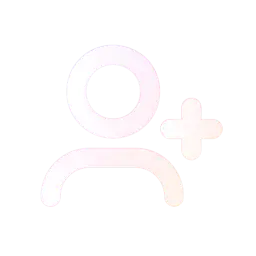
Leave a Reply